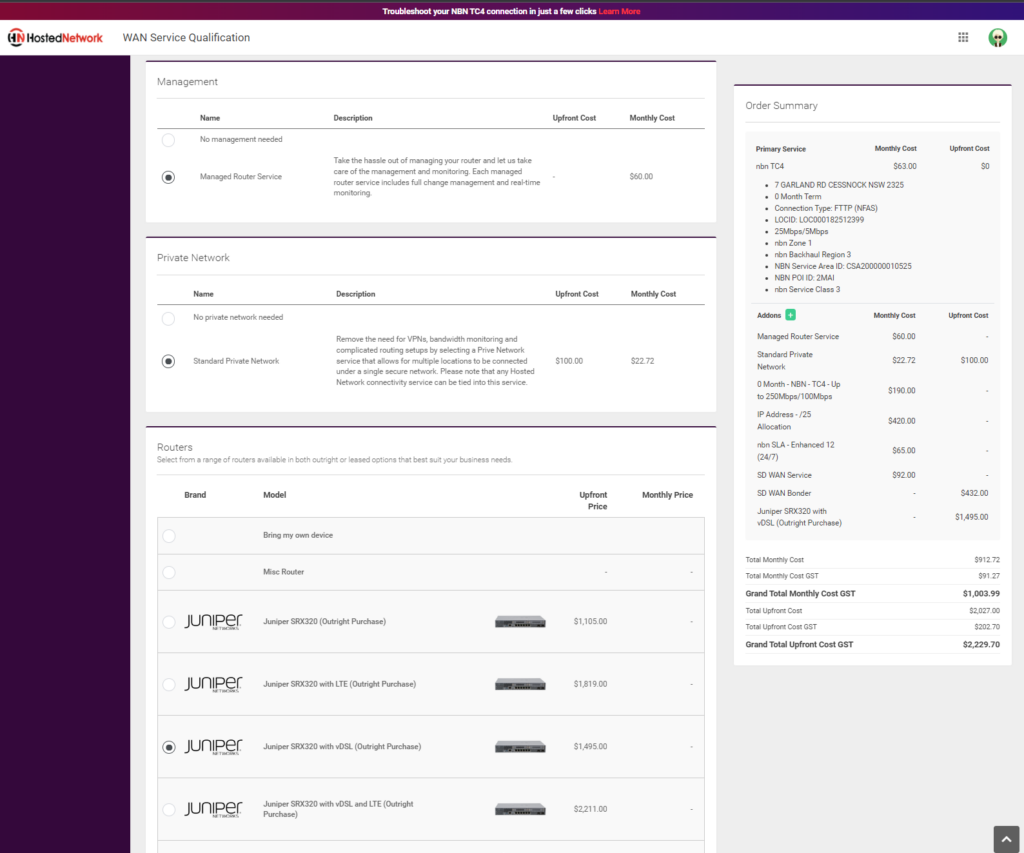
Your feedback never goes unnoticed.
Based on your suggestions, our team has worked on improving our existing Service Qualification tool by implementing new features to provide a more streamlined experience.
When completing a qualification previously, you would need to work through each step in the process to qualify, configure and order add ons. But now, you’ll be able to do all of these tasks and more within a single and easy to read page. You’ll even be able to see a running summary of your selections as you build out the service.
If you haven’t access the tool yet, here’s a quick guide on how to use it:
1. Click Services & Orders in the left tab of the Partner Portal home screen and click WAN Service Qualification.
2. Enter in the Address or Location ID.
- If no address is found, you can either select manually fill out the address or upload a bill to create a LOCID request
- If multiple addresses are found, you select the address the correct address
3. You will then be presented with all the available service types for that location.
4. These service types are then broken out into 3 categories, Best Effort, Standard Symmetrical and Priority Symmetrical.
5. Choose your desired service type, speed and contract term (if applicable).
6. Your Order Summary will display all the details and costs associated with the selected service and add ons.
Ready to try the new updates? Access the Service Qualification tool here.
As always, partner feedback is always welcome! If there’s anything you’d like us to improve in our WAN Service Qualification tool and other partner tools, feel free to let us know by sending an email to sales@hostednetwork.com.au or calling us at 1300 781 148.
 Contact us
Contact us  Partner Login
Partner Login  Service Status
Service Status 
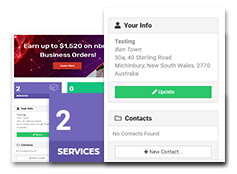

 September 23, 2022
September 23, 2022
 Madeleane Abejero
Madeleane Abejero
 2 mins
2 mins