Network Performance and Optimisation
This is by far the most important component of Desktop as a Service and while we take care of our side as the service provider you still need to take into consideration the end-users environment.
- Correctly optimise the group policy PCoIP settings to suit your clients needs. For example if a client doesn’t care about video then lower the frame rate, or if several of the clients staff members are remote, setup a secondary GPO that applies just to them to give them a more optimised experience.
- Quality of Service on the end-users network can be important. Our DaaS offering works in real time in the same way thatVoIP does. Because of this UDP 4172 should be set to real time/highest priority.
- Minimal packet loss and as low as possible jitter. Because our system uses UDP there is no error checking on sent/received packets like there is with TCP which helps provide a better experience as its less heavy compared to TCP alternatives. However, this may cause too much packet loss and the end-user experience will be directly impacted. Likewise with Jitter, DaaS requires a smooth as possible connection to the internet. In saying this, i nmy experience only very heavy jitter or link saturation will cause lag to the end-user.
- When speccing up a potential DaaS opportunity it’s important to look at their internet connection as this is the backbone back to our services. I recommend looking at the following when looking at an opportunity:
- – a good/reliable DSL2+ connection can suit up to 5 users (more if they are light workloads like Point of Sales)
- – Full Screen (24” Monitor) HD Video requires 17-22Mbits of bandwidth as its being delivered in real time, unlike YouTube which gets to compress / buffer before it starts streaming. Its highly unlikely that more than one user would ever be doing this at a time in a normal business environment. However smaller the video the less bandwidth it will require. A standard YouTube video (not full screen) will run on a good ADSL2+ connection
- – 4G Services work fantastically with DaaS and are a good secondary link for redundancy in the event of the main internet going down. They also work particularly well for temporary offices and remote workers
Desktop Environment
Below are recommendations of how you can save a range of IT headaches:
- Turn off Automatic Software Updates – If you are using Dynamic Desktops and having them reset to their Gold Pattern be sure to turn all automatic updates off. Examples of this is Java and Adobe Reader. The reason for this is updates will never stick due them them resetting each time a user logs off. This isn’t an issue with Static Desktops.
- Don’t let applications start on load, let the user start them as they need them. This will speed up load times, particularly if you have lots of staff logging in at once but it will free up resources on the desktop which will result in a better user experience.
- Use Folder Redirection! This one is very important. Part of the benefit of Desktop as a Service is the ability to quickly move a user to another desktop in the event something goes wrong with their current one – this minimises downtime for the user and dramatically reduces the cost associated with fixing the issue, (provide a new one, delete the old one). If Folder Redirection isn’t done then you won’t be able to take advantage of this. On the other hand, we don’t provide backups for desktops, so a user could potentially lose their data if you haven’t redirected it.
- Hide the C drive from users. If you’ve applied Folder Redirection, then everything should be being saved to a network share that is centrally backed up. Allowing users to save to the C drive is fine, however everything in point 3 still applies as backups are not provided and you can’t quickly move users to a new desktop without them losing their C drive data.
- Don’t give users local admin access. Now I understand this isn’t possible in all cases but by giving them local admin access, you are putting yourself in a compromising position, especially with Dynamic Desktops. If you can get users to submit support requests to you for software installations, this will allow you to filter out the majority of issues that slow down a hosted desktop. I’ve seen users install all sorts of things from torrent applications to games which really are not designed to run in a Hosted Desktop.
Remember that the most important aspect of Desktop as a Service is that end-users have a great experience. Everything we can do to make it better will mean less support calls and happier users! Sometimes, the best thing you can do is to provide a few limitations.
 Contact us
Contact us  Partner Login
Partner Login  Service Status
Service Status 
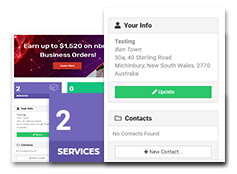

 January 27, 2015
January 27, 2015
 Ben Town
Ben Town
