THE PITFALLS OF BUNDLING & HOW TO DECIDE WHETHER IT COULD WORK FOR YOUR MSP.
If you’ve ever tried, or found yourself toying with the idea of bundling your managed services & IT products but are unsure of the profit & admin repercussions, this article is for you.
Firstly, what exactly is a bundle in context of an MSP?
Bundling is the grouping of products and/or services into a single line item, which might be named a good/better/best package (such as Bronze/Silver/Gold). EG this might include a fixed price per user managed service that includes Helpdesk support, antivirus, and a Microsoft 365 license.
It often has appealed something which many MSPs initially get excited about, but quickly unravels into a complex equation.
The pros of bundling:
- Simplicity for the client – one line item on their invoice
- The potential to make more money (in theory) if you can keep COGS to a minimum
- Standardisation of your stack, making you operationally more efficient.
Sound too good to be true? It often is, because enter:
The challenges of bundling:
- How to price it profitably yet competitively – we’ve all heard the $400 per month rumours, but is that realistic in your customer base?
- How to set it up in your PSA (e.g. Autotask, ConnectWise Manage, Kaseya BMS, Halo, Syncro, etc)
- Figuring out a standard make up of any bundle
- How to reconcile it each month
- How to accurately report on costs and true profitability of it
Who this article is for
Some MSP’s manage to get away with charging $400 per user, and can very confidently see at a GL level in their accounting system that their revenue is X% above their COGS. However most MSPs don’t have that luxury, so the devil is in the detail. Every bit of margin matters.
We at CloudOlive have been obsessing about this complexity for some time. Although we don’t have all the answers (yet), the understanding we do have is reducing the complexity of bundling significantly.
Delving into an example:
Let’s start with an example bundle here, containing 0365 Backup, Dark Web Monitoring and AV/EDR solution for enhanced security. I’ve split this initially for visual ease, then later in one line.
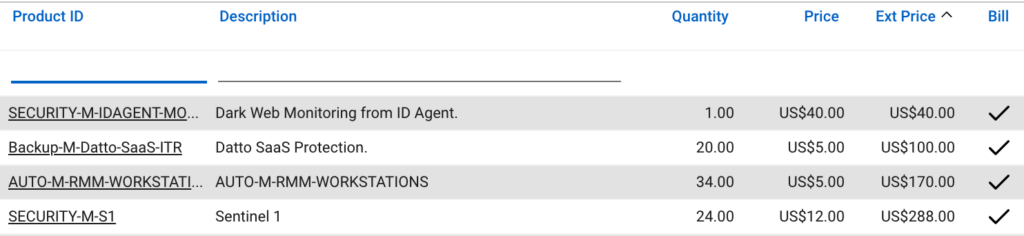
Forget the exact services in the list, but focus on the array of different buying patterns of these services. Per tenant, per mailbox, per device and per user. All four will cause issues when trying to get the correct count. Which should be your source of truth?! You may not even use any of the quantities above, and instead base it on something else like mailboxes out of Microsoft.
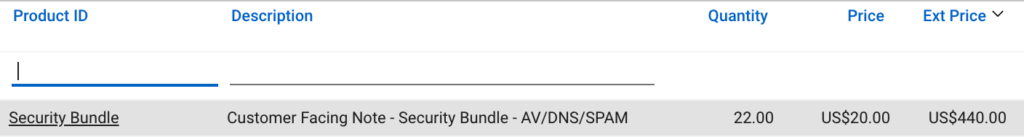
So is bundling “bad”?
Certainly not. We are not suggesting bundling is a bad idea, and also not suggesting you should limit yourself to ‘one for one’ mapping of items. In this article, we are simply looking to raise awareness of the likely complexity now so you can plan accordingly, rather than trying to unravel a mess in 6 months.
How do other MSPs bundle?
We typically see 5 bundling approaches, with increasing levels of complexity
(1 = Easy, 5 = End Boss.)
Approach #5) Blend Microsoft licenses and blend different buying patterns of services together
Approach #4) Blend different buying patterns of services together
Approach #3) Only bundle services which are purchased the same way together – device bundle, user bundle
Approach #2) Bundle only your own services into it – time = money
Approach #1) One for one mapping – literally sell as you buy
Let’s start with the End Boss #5 and gradually make it easier.
Approach #5) Blend Microsoft licenses and blend different buying patterns of services together
We see times (<5% of MSPs) who bundle the Microsoft license into the per user fee. This is a recipe for more complexity. Let’s quickly look at it, but not spend too much time on it:
Day 1, client signs up. 10 users of Business Premium in the bundle listed above.
Day 100, client changes their mind, now they want to upgrade some of these to the E range. What do you do now? Options are, up the overall bundle price slightly, create a new bundle altogether for E3 and E5, because now to compute the count monthly that it should be 10 the primary driver to the count is coming from multiple places across Microsoft. Throw in NCE for good measure. There is not enough gain in this approach at this stage and urge you to steer clear.
Approach #4) Blend different buying patters of services together
This is the level which starts to have knock on effects. There are more MSPs we are talking with that are unbundling now and moving to an easier life than bundling. The main reason this is challenging is the fact that admin will not know what to do with the extras here.
When you stumble across the realisation that there are 20 users and 30 devices within one client, you need to wonder: across your 100 end clients, multiple vendors and 1000 odd end points, how widespread could our billing errors be?
At some point, the MD will dig in here and question, if we are out by 1 unit, could we be out by 100? The answer is … of course it is possible. Daresay, even likely.
Approach #3) Only bundle services which are purchased the same way together – device bundle, user bundle
This approach is seemingly manageable and often where MSPs end up.
Only bundle services that fit within the same buying pattern from your supplier. Per user or per device or per tenant, not a mix. This is not always going to line up but will be way closer than before, per user will normally be the Microsoft count and device will be RMM. If you can standardise here and start by having a hard line, EG if the end user has 10 Business Premiums they have 10 users.
Approach #2) Bundle only your own services into it – time = money
This is a great way to still make outsized margins and it’s really on you to as scale comes reduce operational costs and as each new user comes on the cost to service that user decreases. A real world example:
Fully Managed User = $50 per month
Cloud User = $25 per month
The makeup of these is literally time of the MSP. What you do in the background, 3rd party costs to deliver will likely be RMM only. Even that can be charged elsewhere meaning Fully Managed User is based off of mailboxes and Cloud Users are everyone else. Just try and standardise here. Don’t have one client on RMM count and another on Business Premium license count.
As your MSP maturity lifts, the amount you can charge here increases and your cost to deliver decreases. It’s a nice formula that just requires time to implement and refine.
Approach #1) One for one mapping – literally sell as you buy
This is the most vanilla and simple way to ensure everything you are being billed for goes out the door in a profitable manner. This article is less about this today, but read up here: for a strategy and naming convention to follow here to futureproof yourself. Aim for minimum 30% margin per SKU. Plenty of MSPs achieve it. If you’re making <10%, you’re not making money.
There is another school of thought arising now where by an MSP using say an Autotask will have a service line called Managed User, see line two below. The the make up of the bundle is broken down with the relevant unit costs and counts, the benefit here is it provides flexibility (different unit counts), also the ability to accurately report on costs. The “bundle” feature out of the box in most PSAs, force you to assume every component making it up is all the same count. This does not happen in reality.
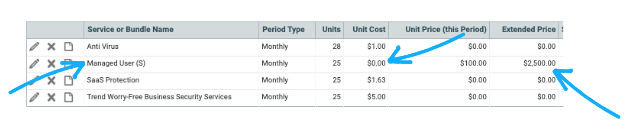
Then the cool part is, hiding the items which have a $0 sell price, this can be configured at the invoice template creator. Leave this blank and you begin to get the best of both worlds.
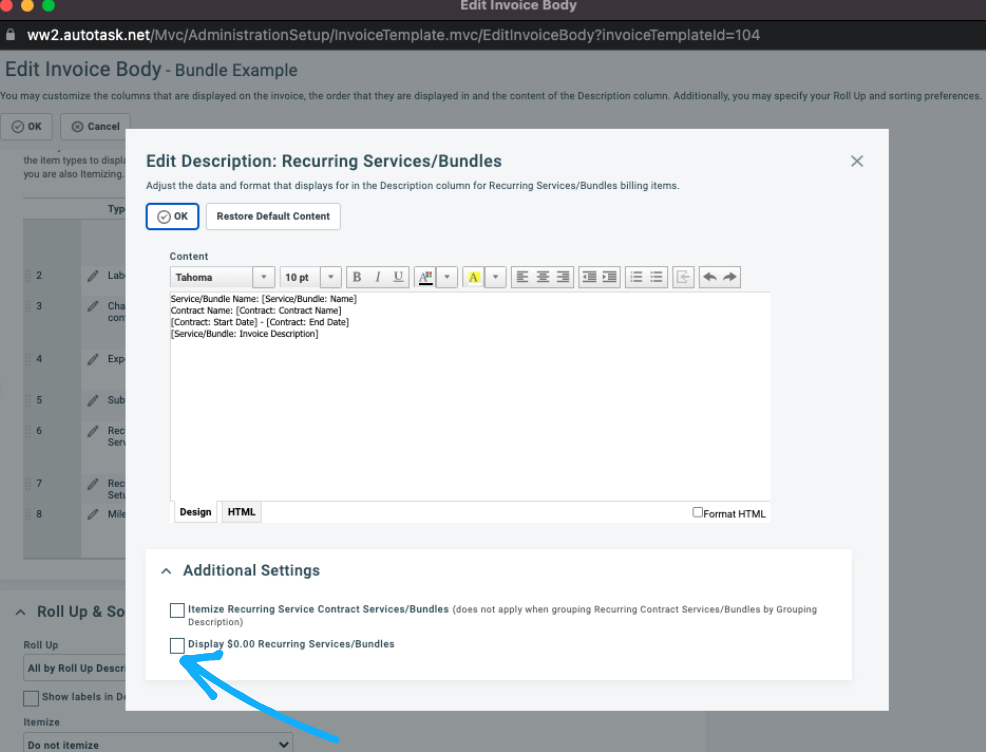
When deciding which approach is for you, consider:
As a priority, are you making money or not?
Does it feel under control? If not, keep it simple and add finessed/complexity to it later on.
What tools do you have to help you manage all of this? Explore PSA plug ins such as CloudOlive, which can automatically reconcile even the most complex of bundles for MSPs. Read the factsheet here.
Have a question or need advice? I have helped 950+ MSPs with their billing, contract and wider PSA set ups. Shoot me your burning question at adam@cloudolive.com or book a free chat here.
Like this type of content? Join our CloudOlive newsletter where we share our lessons of going deeper than anyone on the planet in optimizing MSP billing.
About the author

Adam Ross is a co-founder of CloudOlive, a company that was established in 2020 with the goal of solving a universal MSP challenge: SaaS billing management.
Visit CloudOlive’s website to know more.
 Contact us
Contact us  Partner Login
Partner Login  Service Status
Service Status 
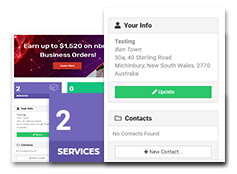

 August 08, 2023
August 08, 2023
 Adam Ross
Adam Ross
 5 mins
5 mins