The saying goes “it’s not hard work that pays off, it’s smart work that does”. In order to work smarter, your team must work more productively. No one wants to be running around chasing their tails spending precious time on unimportant tasks in which that time could be contributed to making a real difference within the company.
So we’ve established that productivity is most important, but how do you increase productivity and maximise your employee’s time and efforts? With Microsoft Teams, you can do just that, and we show you how.
Messages
Microsoft Teams messaging is designed for international and remote teams that need a streamlined messaging service with functionality unique to Microsoft. The in-line translation feature allows users to chat in their native language and still have their message read in the primary language of the recipient.
This is a feature particularly beneficial for international teams.
Conversation channels, similar to Slack channels, allows you to collate team messaging based on their relevant topics. Not only does this keep your team communication straightforward and organized–but it’s also easier to look back, filter through, and find the message you’re looking for.
Team chats reduce the need for lengthy emails and your messages are less likely to get lost within the void of your busy inbox.
Meetings
Believe us when we say that Microsoft Teams have thought of it all when it comes to meeting online. Teams can host up to 250 participants making it a great choice for small to enterprise size businesses. You can screen callers before they enter a meeting with the Teams lobby function which allows you to pre-qualify a user before they gain access to a meeting.
Technical difficulties are not a worry at Microsoft Teams; if a participant drops out they will be dialled directly back into the meeting as soon as the issue is solved.
Direct Routing
Quite possibly the greatest feature for any business migrating to Teams. The Microsoft Teams calling services have made it possible for businesses to conduct all business calls to and from mobile and landline devices through their current telephone provider on Microsoft Teams. This includes making, receiving, and transferring calls.
Direct Routing works by combining the Microsoft Teams and Office 365 systems directly to the public telephone network via a SIP Trunk (now powered by Hosted Network), allowing teams to function the same way your landline or mobile phone would, all in one handy location.
By retaining your current provider, this service allows you to gain full control of your business’ communication all the while allowing your employees to handle all calls and access an array of other business tools that makes Teams the centralized location for all your business needs.
Interested in Direct Routing? View our Teams Direct Routing page for more information and get your quote.
All in One Access
Microsoft Teams gives you access to Office 365, OneDrive, and SharePoint, so within the one platform, you can access files, conduct conference calls, and communicate with your team without having to pull up and log into a different app.
Did we miss something? Let us know below your favourite feature or what you’re doing that’s unique to boost your team’s productivity. We’re all ears (and eyes!).
For guidance and advice, contact our cloud and telco experts here or on 1300 781 148.
 Contact us
Contact us  Partner Login
Partner Login  Service Status
Service Status 
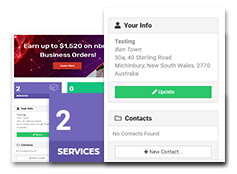

 April 29, 2020
April 29, 2020
 Raymond Viola
Raymond Viola
 4 min 20 sec
4 min 20 sec